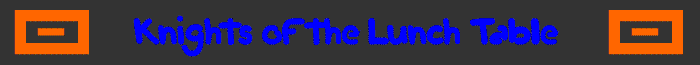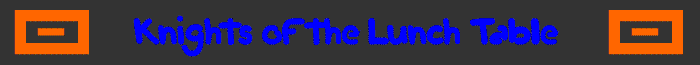Thought I'd Start out this forum.
First open up Flash and select 'New Flash Document'. Once it opens you can just leave all the defaults how they are for this project.

Go to your toolbox and select the 'Oval Tool'.

Then, go to the stage (the big white area) and draw a circle. (You can press shift if you want to keep it a perfect circle.)

Then click on the circle so it is selected if it isn't so already. (Make sure that it has a small white grid-ish thing over it). Then, press F8 and name the symbol your making whatever you want. Make sure that it is a Movie Clip. We won't use it as that, but it's a good habit to have.

Now right-click on frame #20, and press 'Insert Keyframe.'

Now with frame #20 still selected, drag your ellipse anywhere you want on the stage (or off it).

Now select frame #1, and right-click it. Select 'Create Motion Tween', and then your done!

Now just either press the 'Enter' key, or go to 'Control-->Test Movie' at the top of your screen.
Don't forget to save your awesome animation tween.
Cheers.
Example:

*note: I used another technique in my example where I selected all the frames in my animation, copied them, pasted them at the end of the timeline, and then reversed them. But that is for another tutorial. =D